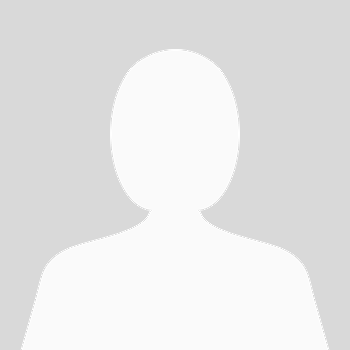21-Mar-15 13:01
I don't want to sound dumb but can somebody tell me how to put one of my pictures up as a profile picture I have looked but cant find the tab/button to save it as profile pic,
thanks guys
thanks guys

If this thread breaks our
rules please